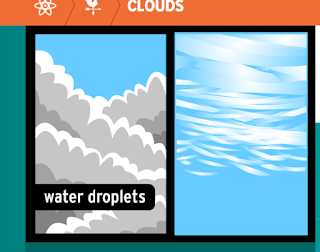Today we are going to think about how advertisers persuade you to buy their products. Once you enter the mall, go to the West Terrace. Click on the Mall Map and play the Market-Match Wireless Game. Then you can choose to play any of the other three games in this area of the mall.
Click here to play the interactive games.
Click here to read more about product promotion
Click here to read more about targeting advertising
Monday, November 14, 2016
Monday, October 31, 2016
Create a Voki on a character
You have been writing about characters for your Reader Response Blog. Using what you know about your characters, create two Vokis that introduce your character. You can make up what they say but your goal is for us to understand the most important character traits by listening to them. Please post to your blog when you finish.
Click here to get to Voki
Click here to get to Voki
Sunday, September 25, 2016
Creating Comic Strips for Grades 6 & 7
Storyboards are a great planning tool for writing and a great way to retell the plot or important events in a story you've read. There are many different online comic strip makers that can be used to storyboard. Today you will have a chance to explore a few different comic strip making programs. Play around with them, see what you like in each. Be prepared to choose one to share interesting or cool feature that you discover today with the class. (Information below is taken from Free Technology for Teachers)
Pixton and Storyboard That are both good platforms for creating comic strips.
Make Beliefs Comix offers comic strip templates and writing prompts in up to seven languages. The templates and prompts can be completed online or you can print them out. Make Beliefs Comix iPad app supports the creation of comics in seven languages; English, Spanish, French, German, Italian, Portuguese, and Latin. To create comics in the Make Beliefs Comix you simply select the number of frames you want to use then choose the characters that you want to feature in your story. After choosing your frames and characters you can type text into speech bubbles to tell your story.
Comic Master is a free tool designed for students to use to create comics in the "graphic novel style" that is popular with a lot of kids in the ten to fourteen years old age range. Comic Master provides a drag and drop interface for students to build their comics on. Students using Comic Master can select from a variety of layouts, backgrounds, characters, effects, and fonts.
Witty Comics provides a simple platform to create two character dialogues. To use Witty Comics students just need to select the pre-drawn background scenes and the pre-drawn characters they want to feature in their comics. Writing the dialogues is the creative element that is left to the students.
Write Comics is a free, simple tool for creating comic strips. Write Comics doesn't require any registration to use. In fact, registration is not even an option. To create a comic on Write Comics just select a background from the menu, choose some characters, and add some speech bubbles. You can continue adding frames until you've completed your story.
Pixton and Storyboard That are both good platforms for creating comic strips.
Make Beliefs Comix offers comic strip templates and writing prompts in up to seven languages. The templates and prompts can be completed online or you can print them out. Make Beliefs Comix iPad app supports the creation of comics in seven languages; English, Spanish, French, German, Italian, Portuguese, and Latin. To create comics in the Make Beliefs Comix you simply select the number of frames you want to use then choose the characters that you want to feature in your story. After choosing your frames and characters you can type text into speech bubbles to tell your story.
Comic Master is a free tool designed for students to use to create comics in the "graphic novel style" that is popular with a lot of kids in the ten to fourteen years old age range. Comic Master provides a drag and drop interface for students to build their comics on. Students using Comic Master can select from a variety of layouts, backgrounds, characters, effects, and fonts.
Witty Comics provides a simple platform to create two character dialogues. To use Witty Comics students just need to select the pre-drawn background scenes and the pre-drawn characters they want to feature in their comics. Writing the dialogues is the creative element that is left to the students.
Write Comics is a free, simple tool for creating comic strips. Write Comics doesn't require any registration to use. In fact, registration is not even an option. To create a comic on Write Comics just select a background from the menu, choose some characters, and add some speech bubbles. You can continue adding frames until you've completed your story.
Monday, September 5, 2016
Keyboarding Practice
Keyboarding Refresher
1. Click here for basic keyboarding practice and typing review
2. Feeling confident-click here to play Type Rocket
3. Now try Key Board Climber
4. More keyboarding practice
Monday, May 16, 2016
Grade 1: Habitat Presentation
You are going to create a book about Habitats. Choose a Habitat below to learn more about.
Use the research tool in Google Presentation to find the following. Complete the graphic organizer before you make your slide!
1. Picture of your habitat
2. Animal you would find in your habitat
3. Plant you would find in your habitat
4. One fact about your habitat
Click here to go to the presentation
Log into your Google Drive account
Drag your images onto your slide.
Create a textbox to write your sentence about your habitat
Use the research tool in Google Presentation to find the following. Complete the graphic organizer before you make your slide!
1. Picture of your habitat
2. Animal you would find in your habitat
3. Plant you would find in your habitat
4. One fact about your habitat
Click here to go to the presentation
Log into your Google Drive account
Drag your images onto your slide.
Create a textbox to write your sentence about your habitat
Grade 2 & 3: Final Habitat Project
Final Habitat Project
You have studied Habitats in your classroom, created at least one habitat presentation in Tech class. Now you are going to create your own Habitat Presentation to share with the class.
1. Create a slide for each of the major habitats.
3. Include some information: Where is this habitat located in the world. What type of climate is found there.
Go to Google Classroom to get your copy of the presentation
Clck here to go to Google Classroom
Click here for a good resource for your research
You have studied Habitats in your classroom, created at least one habitat presentation in Tech class. Now you are going to create your own Habitat Presentation to share with the class.
1. Create a slide for each of the major habitats.
- rainforest
- wetlands
- polar
- desert
- marine
- grassland
3. Include some information: Where is this habitat located in the world. What type of climate is found there.
Go to Google Classroom to get your copy of the presentation
Clck here to go to Google Classroom
Click here for a good resource for your research
Sunday, May 8, 2016
Grades 1-3: Preparing for Plymouth Plantation
This week, students in grades K-5 will be visiting Plymouth Plantation. Today, we will explore the website, take a virtual trip using Google Earth, view a slideshow of some of the highlights of Plymouth Plantation and learn how to talk like a pilgrim!
Click here to view a Pilgrim Village and the slideshow (If you have problems viewing, open in Safari)
Click here to print worksheet that goes along with the slideshow.
"Good Morrow"
"How Do You Fare, Goodwife?"
The Pilgrims talked a little differently than we do today. If you visit the Museum's 17th-Century English Village, you will notice that the townspeople say words you know in a funny way, or even say some words you don't know at all! That's because they are speaking in 17th-century English, not 21st-century modern English. Click here to learn more!
Click here to view a Pilgrim Village and the slideshow (If you have problems viewing, open in Safari)
Click here to print worksheet that goes along with the slideshow.
"Good Morrow"
"How Do You Fare, Goodwife?"
The Pilgrims talked a little differently than we do today. If you visit the Museum's 17th-Century English Village, you will notice that the townspeople say words you know in a funny way, or even say some words you don't know at all! That's because they are speaking in 17th-century English, not 21st-century modern English. Click here to learn more!
Thursday, May 5, 2016
Grade 4/5: Immigration Unit
Click here to learn about kids who have recently immigrated to the United States
Click here to print out a copy of the graphic organizer on New Immigrants. You may also find it on Google Classroom.
Create fact sheet on your immigrant using Google Drawing. You may find it on Google Classroom.
Interested in Exploring Ellis Island? Try this interactive tour.
Some other interesting resources and links:
Famous Passengers who arrived at Ellis Island
Interactive Map on Immigration in US.
Click here to print out a copy of the graphic organizer on New Immigrants. You may also find it on Google Classroom.
Create fact sheet on your immigrant using Google Drawing. You may find it on Google Classroom.
Interested in Exploring Ellis Island? Try this interactive tour.
Some other interesting resources and links:
Famous Passengers who arrived at Ellis Island
Interactive Map on Immigration in US.
Thursday, April 21, 2016
Grades 1-3 Tech: Celebrating Earth Day with Kidpix
What does Earth Day mean to you? How can we help other kids appreciate our Earth! Use Kidpix to draw a picture for Earth Day. Write at least one sentence about what we can do to help keep our Earth healthy and beautiful.
RULES FOR KIDPIX_ You may save all your drawings onto your desktop. You may only print two drawings to the color printer. Ask an adult if it is okay to print before you hit that print button!
Earth Day might be on April 22, but you can celebrate anytime! Click here to take this quiz to find out how green you are.
Still interested? Click here to learn about some endangered ecosystems.
Friday, April 8, 2016
Grade 4/5 Earth Day and Learning how to use Google Drawing
Today you are going to learn how to use Google Drawing by playing with the features. Create a poster about Earth Day using images, shapes and text to show what it means.
You need to do the following in Drawing (final product needs to include these)
________ Add 3 images
________ Add text box
________ Add at least 2 different shapes
________ Put some text inside one of the shapes
________ Fill in one text box with color
________ Fill in one shape with color
________ Use one other feature of Google Drawing:___________________________
Earth Day might be on April 22, but you can celebrate anytime! Click here to take this quiz to find out how green you are.
Still interested? Click here to learn about some endangered ecosystems.
Monday, March 28, 2016
Grades 2 & 3: Learning about Habitats-The Rainforest
You finished your Arctic research and presentation. Now you are going
to learn more about The Rainforest. You will research The Rainforest
and find at least TWO interesting facts about The Rainforest. Then
choose an animal that lives in The Rainforest. Research that animal and
find at least TWO interesting and important facts about your animal.
Once you have completed your research and the graphic organizer, you may
make two slides on our Rainforest Presentation!
Click here to print out a copy of your research graphic organizer
Click here to go to our Rainforest Presentation
Sadie's Habitat Presentation
Tropical Rainforests
National Geographic for Kids: 15 Cool Things to Know about Rainforests
Click here to print out a copy of your research graphic organizer
Click here to go to our Rainforest Presentation
Sadie's Habitat Presentation
Sites to use for your research:
Kids Corner-Rainforest AllianceTropical Rainforests
National Geographic for Kids: 15 Cool Things to Know about Rainforests
Journey to a tropical rainforest in this video--
Monday, March 21, 2016
1st Grade: Our Animal Book
Today we are going to make our Animal Book. First you will need to log in to your Google Drive account. Click here to go to the log in page for Google.
Ms. Casassa will give you the log in information during tech class.
Click here to go to our animal book!
Ms. Casassa will give you the log in information during tech class.
Click here to go to our animal book!
Sunday, March 6, 2016
Science Activities for Grade 1: Learning about Animals and their Habitats
Learn about animals and their habitats and habits by playing Switch Zoo! Click here to start making your own animals.
Ready to learn more? Click here to read about your favorite animals.
Your task: You have been selected to be the zookeeper at a brand new zoo. Your job is to care for three animals of your choosing. You need to design living spaces that match the real life habitat of the animals. You must also make sure the animals are safe and properly fed. Click here for a copy of the questions.
More places to explore: The National Geographic Young Explorer has interesting articles too. Click here to read about beavers
Ready to learn more? Click here to read about your favorite animals.
Your task: You have been selected to be the zookeeper at a brand new zoo. Your job is to care for three animals of your choosing. You need to design living spaces that match the real life habitat of the animals. You must also make sure the animals are safe and properly fed. Click here for a copy of the questions.
More places to explore: The National Geographic Young Explorer has interesting articles too. Click here to read about beavers
Thursday, February 25, 2016
Grade 4 & 5: The Iditarod
The Iditarod: Race Across Alaska
Click the links below to learn more about the Iditarod and what it was like to "Race Across Alaska."
Be A Musher: Ladies and gentlemen, start your dogs! You're about to take a sled race through southern Alaska. Which path will you take to get to the finish line?
The Serum Run:
Explore the Trails
The Iditarod trail is full of twists and turns, steep banks, icy hills, and long stretches across the tundra. The trail used in odd-numbered years differs from the one used in even-numbered years. Explore the Iditarod 2011 route and checkpoints. Compare it to the trail used in even-numbered years.
Want to learn more?
The Iditarod- the official site of the Iditarod. Explore and learn all about the race and dogs.
Click the links below to learn more about the Iditarod and what it was like to "Race Across Alaska."
Be A Musher: Ladies and gentlemen, start your dogs! You're about to take a sled race through southern Alaska. Which path will you take to get to the finish line?
The Serum Run:
Explore the Trails
The Iditarod trail is full of twists and turns, steep banks, icy hills, and long stretches across the tundra. The trail used in odd-numbered years differs from the one used in even-numbered years. Explore the Iditarod 2011 route and checkpoints. Compare it to the trail used in even-numbered years.
Want to learn more?
The Iditarod- the official site of the Iditarod. Explore and learn all about the race and dogs.
Sunday, February 21, 2016
Grade 1: Learning about Clouds
Click here to watch the Brainpop video on Clouds. We will be completing the map activity about clouds together.
Brainpop Login
lmacdonad1
barnardschool219
Interested in learning more about weather? Here are some other sites to explore.
Scholastic Interactive Weather Maker
Scholastic Weather Watch
Wild Weather: Cloud Gallery
Science Kids: Introduction to clouds video
Sciencenetlinks: Weather Patterns
Kids Connect: Cloud Facts
Weather Wiz Kids: Clouds
Weather Links
Brainpop Login
lmacdonad1
barnardschool219
Interested in learning more about weather? Here are some other sites to explore.
Scholastic Interactive Weather Maker
Scholastic Weather Watch
Wild Weather: Cloud Gallery
Science Kids: Introduction to clouds video
Sciencenetlinks: Weather Patterns
Kids Connect: Cloud Facts
Weather Wiz Kids: Clouds
Weather Links
Grade 2 & 3: Learning about Habitats--The Arctic
Learning about Habitats
Test your knowledge about habitats by playing this game from the Smithsonian Science CenterGo to Google Classroom for research sheet and our class presentation
The Arctic Habitat
This video segment from Wild Europe: Wild Arctic describes some of the plants and animals that make up the tundra habitat.Videos and Images about the Arctic Animals
Animals of the Arctic-see a list and pictures of all the animals
The Grey Wolf
Arctic Hare
Arctic Fox
Arctic Loon
Arctic Tern
Snowy Owl
Learning about the Arctic
National Geographic for Kids: The Arctic
The Arctic-WWF site
Arctic Animals-this website is about the ecology of animal habitats in the ice and snow
The Arctic Theme Page from NOAA
Science Kids- Arctic Facts
National Wildlife Federation- The Arctic
Polar Habitats
Read this Inuit Legend about the arctic: "Crowbar brings Daylight"
Inuit Culture and Legends
Print and cut out this Animals of the Arctic guide from Scholastic
Thursday, January 28, 2016
The Presidential Primary 2016
Grades 4-6- NH Presidential Primary 2016
On Tuesday, February 7th, 2016 New Hampshire voters will go to the polls to choose a Republican and Democratic candidate to run in the presidential election. New Hampshire has the distinction of being the first primary in the country! Learn more about the candidates and what a primary is all about.
Tim and Moby explain Primaries and Caucuses-
click here to watch (you need to sign in-ask Ms. Casassa for login information)
After we watch the video, use the Google Form below to take the quiz with the class. DO NOT GO AHEAD. All the choices are not printed on the form!
Learn about the candidates: Use the chart you received in class to see who is running for president in the NH Primary. Find out who has dropped out of the race. Use the resources below to learn more:
Student News Daily: The 2016 Presidential Election
NY Times: Who is running for president?
FOX News 2016 Presidential Candidates
CNN 2016 Campaign videos
“Democracy cannot succeed unless those who express their choice are
prepared to choose wisely. The real safeguard of democracy, therefore,
is education.” – Franklin D. Roosevelt
Tim and Moby explain Primaries and Caucuses-
click here to watch (you need to sign in-ask Ms. Casassa for login information)
After we watch the video, use the Google Form below to take the quiz with the class. DO NOT GO AHEAD. All the choices are not printed on the form!
Learn about the candidates: Use the chart you received in class to see who is running for president in the NH Primary. Find out who has dropped out of the race. Use the resources below to learn more:
Student News Daily: The 2016 Presidential Election
NY Times: Who is running for president?
FOX News 2016 Presidential Candidates
CNN 2016 Campaign videos
Sunday, January 10, 2016
Grade 1-3 The Keyboard and Typing
At the start of class, you are going to play some games that will help you learn where the keys are on the keyboard. Start with The Super Hyper Spider Typer!
Click here to play The Super Hyper Spider Typer
Click here to play The Super Hyper Spider Typer
Thursday, January 7, 2016
Grade 4/5: Learn how to be a Responsible Digital Citizen
In Tech Class today
1. Do keyboarding for five minutes
2. Click here to go to Digital Compass.
You may need to install abdobe flashplayer. Ask one of the adults in the computer lab to help you with that! You can also try to log in to a different browser.
1. Do keyboarding for five minutes
2. Click here to go to Digital Compass.
- Create a username. DO NOT USE YOUR REAL NAME. Write your username down on you password sheet.
- Choose a character and play the games.
- Let's learn how to be more responsible digital citizens!
You may need to install abdobe flashplayer. Ask one of the adults in the computer lab to help you with that! You can also try to log in to a different browser.
Sunday, January 3, 2016
Subscribe to:
Posts (Atom)