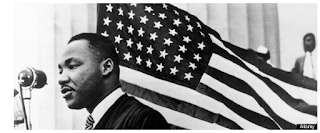The Hour of Code
is a great way for every student to try computer science for one hour. Almost 200 governments, school districts, and nonprofits pledge to expand CS for millions of students, globally Alabama, Arkansas, California, Florida, Hawaii, Indiana, Montana, and
Pennsylvania, all announced plans to expand CS in schools, joined by 76
U.S. school districts and 80 nonprofits. Internationally, 20 nonprofits
and entire countries pledged to expand CS programs for 20,000 teachers
and over 2 million students. December 4th – 10th is Computer Science Education Week,
an annual program dedicated to inspiring K-12 students to take an
interest in computer science. Computer Science Education Week (CSEdWeek)
was created to raise awareness around the need to elevate computer
science education at all levels and to underscore the critical role of
computing in all careers.
Coding for Grades 1-3:
Try Coding on this fun game-Candy Quest
Frozen-Help Elsa make a figure eight
Mystery Island Coding Quest
Sites to explore to learn how to code:
Code Studio
Tynker
Khan Academy
Make a simple app in one hour
Check out Code.org’s new App Lab activity.
"Anything worth doing doesn't come easy."
Watch basketball champ Stephen Curry try the Hour of Code!
Monday, December 4, 2017
Tuesday, November 21, 2017
Wednesday, November 15, 2017
Grades 2/3-Researching Dinosaurs
Do you like Dinosaurs? Want to learn more about them? Well, you've come to the right spot. Watch this Brain Pop video and explore some of the cool dinosaur website listed below! Don't forget to write don your research!
Click here to work on your pages in our "We Love Dinosaurs!" Class Presentation!
Click here to watch the Dinosaur video
Dinosaur Research Resources
Zoom Dinosaurs USE THIS SITE FIRST-great information
National Geographic Kids-Dinosaurs
Fact Monster-Dinosaur Timeline
Dinosaur Facts for Kids
Discovery Kids-Dinosaurs
Kid-Dinosaurs
The Dinosaur Museum
Once you finish your class slide, you can create your own book! Here's a link to the template.
Click here to work on your pages in our "We Love Dinosaurs!" Class Presentation!
Click here to watch the Dinosaur video
Dinosaur Research Resources
Zoom Dinosaurs USE THIS SITE FIRST-great information
National Geographic Kids-Dinosaurs
Fact Monster-Dinosaur Timeline
Dinosaur Facts for Kids
Discovery Kids-Dinosaurs
Kid-Dinosaurs
The Dinosaur Museum
Once you finish your class slide, you can create your own book! Here's a link to the template.
Tuesday, November 14, 2017
Grade 4/5-Storyboard That Graphic Novel
Click here to go to StoryboardThat Be sure to join our classroom!
| Sign up Url | http://www.storyboardthat.com/classroom |
|---|---|
| School/Teacher | scasassa |
| Access Key | words0555 |
Thursday, November 9, 2017
Grade 1 Tech-Learning about Thanksgiving
Do you know why we celebrate Thanksgiving? Where the first Thanksgiving took place? Watch this Brain Pop video to learn more!
Click here to watch Brain Pop jr Thanksgiving
(barnard1/brainpop)
Click here to watch Brain Pop jr Thanksgiving
(barnard1/brainpop)
Monday, November 6, 2017
Strategies for Online Comprehension and Evaluation
Today we are going to work together to make a plan for reading using the strategies from the Online Comprehension Strategies Diagram.
Click on the link to the Save the Pacific Northwest Tree Octopus.
Use these questions to evaluate the website
Complete this Graphic Organizer-Is This a Hoax?
How do we know if we can trust a site?
There are a couple of key pieces of information that will help us decide if we can trust a site or not. Each of us needs to make up our minds if we can trust the site, in the end it’s a judgement call on the user’s part. But these key pieces of information can help us?
All About Explorers
Dihydrogen Monoxide Research
The Republic of Cascadia
The Bureau of Sasquatch Affairs
GenoChoice
Buy An Ancestor Online
The Federal Vampire and Zombie Agency
Comparing and evaluating websites
Save the Pacific Northwest Tree Octopus and Pacific Tree Frog
Mike the Headless Chicken and Ripley's Believe It or Not!
Dog Island and Nova: Dogs and More Dogs
Save the Guinea Worm and Guinea Farm
Click on the link to the Save the Pacific Northwest Tree Octopus.
Use these questions to evaluate the website
Complete this Graphic Organizer-Is This a Hoax?
How do we know if we can trust a site?
There are a couple of key pieces of information that will help us decide if we can trust a site or not. Each of us needs to make up our minds if we can trust the site, in the end it’s a judgement call on the user’s part. But these key pieces of information can help us?
- Authority
- Currency
- Content/Purpose
- Audience
- Structure/Workability
All About Explorers
Dihydrogen Monoxide Research
The Republic of Cascadia
The Bureau of Sasquatch Affairs
GenoChoice
Buy An Ancestor Online
The Federal Vampire and Zombie Agency
Comparing and evaluating websites
Save the Pacific Northwest Tree Octopus and Pacific Tree Frog
Mike the Headless Chicken and Ripley's Believe It or Not!
Dog Island and Nova: Dogs and More Dogs
Save the Guinea Worm and Guinea Farm
Thursday, November 2, 2017
Tuesday, October 31, 2017
Evaluating Websites: Are you Joe Cool or Joe Fool?
Think you know about the Web? Here's your chance to prove it! Take a CyberTour with Josie and Joseph Cool, as they visit their twelve favorite websites, and decide whether or not they're making smart choices. It's easy to do. Every time one of the Jo's has to make a decision about a website, write down:
- What kind of website is this?
- What decision does Jo have to make?
- What should Jo be looking out for?
- Does Jo make the right decision?
- Why or why not?
After you're done, compare your answers with those of your friends.
Once you've taken the CyberTour, see how much you've learned by completing the Jo Cool/Jo Fool CyberQuiz. There are twenty questions about the Net and how kids use it—are you up for the challenge?
Click here for online comprehension strategies diagram
Click here to join Joe Cool/Jo Fool Cyber Tour
Take the quiz
Let's go deeper:
Deconstructing websites
Click to go to Deconstructing webpages
How to search the internet effectively
Halloween Safety Tips with Voki
Give your friends some Halloween Safety Tips using a Voki avatar
Click here to go to Voki
Click here to go to Voki
Wednesday, October 25, 2017
Wednesday, October 18, 2017
Tech-It's Almost Halloween!
Watch this Brain Pop video to learn more about Halloween!
barnard1
brainpop
Learn how to say Halloween in sign language--
Halloween Fun and Games
Can you make a Jack-o-Latern? Try this game out!
Click here to play Trick or Treat Home
Click here to carve your own pumpkin!
Halloween Dress-up
Spot the Pumpkins
Sort pumpkins in this pumpkin patch!
It's Halloween-Interactive Story
Halloween Safety Game
Halloween Bingo
Halloween Math Puzzle
Halloween Math
Jigsaw Game
PBS Kids-Halloween Activities and Game
barnard1
brainpop
Learn how to say Halloween in sign language--
Halloween Fun and Games
Can you make a Jack-o-Latern? Try this game out!
Click here to play Trick or Treat Home
Click here to carve your own pumpkin!
Halloween Dress-up
Spot the Pumpkins
Sort pumpkins in this pumpkin patch!
It's Halloween-Interactive Story
Halloween Safety Game
Halloween Bingo
Halloween Math Puzzle
Halloween Math
Jigsaw Game
PBS Kids-Halloween Activities and Game
Halloween Coding
Direct a Trick or Treat Scene- A Ghost is trick or Treating at a cranky old man's house
Scavenger Hunt at Monster High-Solve coding puzzles to complete a scavenger hunt while avoiding the skeletons that have invaded Monster High
Tuesday, October 17, 2017
Wednesday, October 4, 2017
Tech Grades 1-3: Who is Johnny Appleseed?
It's apple picking time! The perfect time to learn about Johnny Appleseed! We are going to watch a BrainPop video about Johnny Appleseed and see why we have him to thank when we go apple picking this fall!
Click to watch the Brain Pop video
log in-
barnard1
brainpop
Click to watch the Brain Pop video
log in-
barnard1
brainpop
Now for some apple fun!
- Play Simple Simon-Apple style
- What would Johnny Appleseed tell people today? Make a picture with his message.
- Share something new you learned about Johnny Appleseed!
Monday, October 2, 2017
Let's try out Storyboard That!
Can you think of your favorite book you've read? Let's share it with the class by creating a storyboard that retells the key events and introduces us to the main characters. Or would you rather introduce us to the main characters in the story? Create a Storyboard with the characters and show us what they are like.
Click here to join our Storyboard That class
Log in using your Barnardschool.org account
Ms. Casassa's class information:
Teacher: scasassa
Access key: words0555
Click here for the plot template
or using 5 frames-tell the story yourself!
Click here to join our Storyboard That class
Log in using your Barnardschool.org account
Ms. Casassa's class information:
Teacher: scasassa
Access key: words0555
Click here for the plot template
or using 5 frames-tell the story yourself!
Wednesday, September 27, 2017
Monday, September 11, 2017
Grades 4/5 Internet Safety
Internet Safety
We are going to review some internet safety rules to start the new school year. Let's play a game on sharing online.
Click here to go to Mindful Mountain and review online sharing rules
We are going to review some internet safety rules to start the new school year. Let's play a game on sharing online.
Click here to go to Mindful Mountain and review online sharing rules
Wednesday, August 30, 2017
Grades 1-3-Learning the Parts of the Computer
Welcome Back to Tech Class!
Today you are going to review the different parts of a computer by watching a Brain Pop Jr. movie. After you finish watching the movie, show what you know by labeling and coloring the parts of the computer.
Brain Pop Jr-Parts of the Computer
Today you are going to review the different parts of a computer by watching a Brain Pop Jr. movie. After you finish watching the movie, show what you know by labeling and coloring the parts of the computer.
Brain Pop Jr-Parts of the Computer
Tuesday, August 29, 2017
Welcome to Tech Class 1st Graders!
Welcome 1st Graders to your first Tech Class in the Computer Lab.
After we go over the basic rules of the Computer Lab, we are going to
play some games that will help us use the mouse!
Click here to play!
Click here to play!
Monday, August 28, 2017
Grade 4/5--Log in to Google Classroom
Please Join our 4/5 Tech Google Classroom-
Post a message on our classroom sharing one fun memory you have from the summer.
Internet Safety
We are going to review some internet safety rules to start the new school year. Let's play a game on sharing online.
Click here to go to Mindful Mountain and review online sharing rules
- Log in to Google
- Click plus button on right side of screen
- Type in class code: jbpmkd
Post a message on our classroom sharing one fun memory you have from the summer.
Internet Safety
We are going to review some internet safety rules to start the new school year. Let's play a game on sharing online.
Click here to go to Mindful Mountain and review online sharing rules
Tuesday, June 20, 2017
Tuesday, May 23, 2017
Voki
Click here to get to Voki
Click on the 1st Graders' name to hear "All About" them!Anna
Colbie
David
Gus
Gracie
Rileigh
Tuesday, May 16, 2017
Download a QR Code reader to see what's been happening in Technology at Barnard School!
Download this QR Code Reader if you have an iPhone
Download this QR Code Reader if you have anAndroid
Sunday, April 23, 2017
Sunday, March 26, 2017
Grade 4/5 Tech: States and Capitals Review
 The 4th and 5th graders have been reviewing the States and capitals in Social Studies. Here are some fun ways to review and learn all 50 states and their capitals!
The 4th and 5th graders have been reviewing the States and capitals in Social Studies. Here are some fun ways to review and learn all 50 states and their capitals!Here is a nifty 50 States song to help you if are trying to learn the states.
Shepard Software--Shepard Software has a lot of interactive quizzes and games to help you learn all the states
US Map Jigsaw Puzzles
Review the Southern States
Click here to see other state games by Shepard Software
Puzzled States is a game from Scholastic where students must place the shape in the correct place on a blank US map.
State Capitals is a game where students select a US state and choose the corresponding capital.
Maps.com has a states and capitals interactive quiz.
This United States map puzzle has three different states and capitals activities. One includes the states with outlines, one includes the states without outlines, and one is just over capitals.
Where is the Mysterious Mr. N? is another great capital game.
To Play: Choose "US Capitals", "US Cities", or "US Landmarks"
Read where Mr. Nussbaum is.
Click on the appropriate state below.
Score as much as possible in two minutes.
US Information, maps, printouts, quizzes
Monday, March 13, 2017
Link to convert you tube video to MP3 recording
Click here to convert your You Tube Video to a MP3 recording
Your recording will go to Itunes. You m,ay then choose it in the iMovie program.
Your recording will go to Itunes. You m,ay then choose it in the iMovie program.
Tuesday, March 7, 2017
Sunday, February 26, 2017
iCivics-Learning About our Government
The Supreme Court
You have been learning about the branches of government and the constitution in Social Studies this year. Today you are going to explore the Supreme Court and your rights as a citizen as you help decide the case against a middle school boy's right to wear his favorite band T-shirt in school. A fashion statement or an expression of his free speech? Listen to the argument and decide!
Click here to join our iCivics classroom
Class code: Taft72699
password: barnard
If you have time after you finish your Supreme Court case, play the Immigration Nation game.
You have been learning about the branches of government and the constitution in Social Studies this year. Today you are going to explore the Supreme Court and your rights as a citizen as you help decide the case against a middle school boy's right to wear his favorite band T-shirt in school. A fashion statement or an expression of his free speech? Listen to the argument and decide!
Click here to join our iCivics classroom
Class code: Taft72699
password: barnard
If you have time after you finish your Supreme Court case, play the Immigration Nation game.
Monday, February 13, 2017
Grade 4-5 Black History Month-Learning about famous African Americans
February is Black History Month- Today in tech class, your job is to learn about a famous African American. Using the resources below, read about at least three African Americans. Choose one and complete the graphic organizer. Then, create a Voki presenting this famous American to your class. All these resources are on your Google Classroom page too!
Resources
Fact Monster-Notable African Americans
Infoplease- Famous African Americans
African American Biographies
Time for Kids-Black History Month
Famous American Inventors
Link to Voki classroom
Resources
Fact Monster-Notable African Americans
Infoplease- Famous African Americans
African American Biographies
Time for Kids-Black History Month
Famous American Inventors
Link to Voki classroom
Grade 2-3 Learning about the Moon
Let's learn about the moon with Annie and Moby on Brain Pop. After we
watch the video, fill out the definitions. Then we are going to create
pictures using Kidpix to explain what we now know about the moon!
Click here to watch the movie log in using-
barnard1
brainpop
If you finish early, you can explore the other activities on the Brain Pop site on the Moon!
Click here to watch the movie log in using-
barnard1
brainpop
If you finish early, you can explore the other activities on the Brain Pop site on the Moon!
Grade 1-Learning about the Sun
Let's learn about the sun with Annie and Moby on Brain Pop. After we watch the video, fill out the definitions. Then we are going to create pictures using Kidpix to explain what we now know about the sun!
Click here to watch the movie log in using-
barnard1
brainpop
If you finish early, you can explore the other activities on the Brain Pop site on the Sun!
Click here to watch the movie log in using-
barnard1
brainpop
If you finish early, you can explore the other activities on the Brain Pop site on the Sun!
Sunday, January 15, 2017
Grade 2/3-Learning about Bats
Show what you know! Create a slide in our presentation Bats Around the World that teaches us about your bat. I have created a slide for you as an example. Click here to go to our class presentation.
Games and other interesting information-
Incredible Bats
Bats Info
Click these links below to begin your research on bats
Types of Bats
List of Bats
25 of the Cutest Bat species
List of Bats (Encyclopedia Britannica)
National Geographic for Kids
Kidzone-Bats
bats4kids
Science Facts-Fun facts about Bats
Ebscohost-Primary Search
Infoplease-about bats
Games and other interesting information-
Incredible Bats
Bats Info
Click these links below to begin your research on bats
Types of Bats
List of Bats
25 of the Cutest Bat species
List of Bats (Encyclopedia Britannica)
National Geographic for Kids
Kidzone-Bats
bats4kids
Science Facts-Fun facts about Bats
Ebscohost-Primary Search
Infoplease-about bats
Grade 4/5-Voki for The New Year
Today we watched a Brain Pop video on New year's traditions and customs around the world. You will be creating two Vokis today related to that topic. The first Voki will explain a custom you found interesting. the second Voki will describe a resolution you have for 2017. Complete the graphic organizer before you go to Voki.
Once you have completed it and had it approved by an adult in the lab,
you may go to Voki. Log in using your Barnard school.org Google account so you can save your work.
Click here to go to Voki
Click here to add your URL of the Voki
Click here to go to Voki
Click here to add your URL of the Voki
Monday, January 9, 2017
Martin Luther King Webquest
Martin Luther King Jr. Webquest
National Geographic T/F Webquest
Resources on Martin Luther King Jr.
Information/Article on Martin Luther King Jr
Martin Luther King National Historic Site Resources
"I Have a Dream" Webquest and mobile
Scope video "The Man Who Changed America"
Subscribe to:
Posts (Atom)