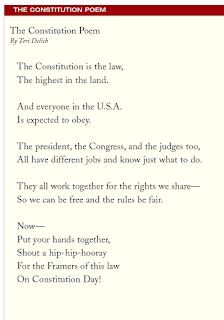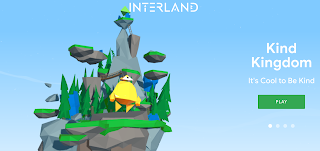It's time for Hour of Code! Barnard students in grades 1-8 will code for an hour this week!
Click here for Hour of Code game options
This year The Hour of Code is focusing on AI-machine learning-watch this video to learn how it works with some hands on experiences. AI is like any tool: "first you get the knowledge, then you get the power." Click here to start learning how Machine Learning works!
Join a Beach Clean-up with Kodable!
Play Puppy Adventure
Join in the fun and start coding! Click here form more coding fun!
Dance Party
Code a Dance Party to share with your friends. Featuring Katy Perry, Madonna, J. Balvin, Sia, Keith Urban, Ciara, and 25 more!
Candy Quest
Design your own candy troll character and go on a multi-level quest for
candy to help your character find its way home. You'll solve coding
puzzles to navigate your character through the human world, while
avoiding obstacles and collecting gumdrops and mints.
The Grinch
Learn to program drones and a high tech sleigh with coding magic to
capture presents and navigate down the mountain to return Christmas to
Whoville.
Monday, December 9, 2019
Wednesday, November 13, 2019
Grades 6 & 7: Digital Compass-how to be good online citizens
Click here to go to Digital Compass
Digital Compass- a fun way to learn how to be a good citizen online. Create an avatar and username, then choose different activities to learn how to make good decisions online. Please post a comment below this assignment in Google Classroom that tells what games you played and one thing you learned.
Grade 8 Media Literacy: Checkology- Infozone Lesson
Click here to go to Checkology lesson
Today you will work on being more media savvy and literate. You will be using Checkology and working in the lesson called "Infozones." First, create an account with Checkology using your Barnard School email. Then watch the videos and complete the lessons in "Infozones." At the end of tech class, let Ms. Casassa know how far you got in the lesson (___/15) in the comment section below this assignment in Google Classroom.
Monday, October 21, 2019
Halloween Fun in Tech Class!
HALLOWEEN FUN! It's almost Halloween and time to have some spooktacular fun! Carve a jack-o-lantern! Play some ghostly online games! And test your Halloween trivia with Halloween Hop!
Choose from the activities below:
Make a Pumpkin
Halloween Hop
Pumpkin Carving
Halloween Word Search
Halloween Candy Hunt
Pumpkin Matching
Trick or Treat
Halloween Dot to Dot
Halloween Coloring
Looking for more Halloween Fun? Use Kidpix to draw a Halloween picture!
Choose from the activities below:
Make a Pumpkin
Halloween Hop
Pumpkin Carving
Halloween Word Search
Halloween Candy Hunt
Pumpkin Matching
Trick or Treat
Halloween Dot to Dot
Halloween Coloring
Looking for more Halloween Fun? Use Kidpix to draw a Halloween picture!
Monday, September 30, 2019
Grades 2/3 Learning About Dinosaurs
DINOSAUR RESEARCH PROJECT
Do you like Dinosaurs? Want to learn more about them? Well, you've come to the right spot. We ill watch this Brain Pop video and explore some of the cool dinosaur website listed below! Don't forget to write down your research! Click here to watch the Dinosaur video
Dinosaur Research Resources
The Dino DirectoryZoom Dinosaurs -for fact sheets and information
Other good research options
National Geographic for Kids-Dinosaurs
Fact Monster-Dinosaur Timeline
Dinosaur Facts for Kids
Discovery Kids-Dinosaurs
Kid-Dinosaurs
The Dinosaur Museum
Planning and Note-taking
Note-taking Sheet
Ready to Create!
Click here to work on your pages in our "We Love Dinosaurs!" Class Presentation!
Monday, September 16, 2019
Constitution Day, September 17th
September 17th is Constitution Day!
Today, you will learn about the rights and responsibilities you have as citizens and how the United States Constitution protects those rights. Let's start by watching a Brain Pop video to learn more!
Click here to watch Brain Pop Jr.: Rights and ResponsibilitiesLog in information:
barnard1
brainpop
Want to learn more?
US Constitution Fact Sheet #1
US Constitution Fact Sheet #2
Brain Pop Jr: Rights and Responsibility Word Play
Duckster: The US Constitution
Constitution Games
Preamble Scramble
Concentration
Constitutional Board Game (online)
Which Founding Father are You Like?
iCivics Games
Do I Have a Right?
Click here to watch Brain Pop: The US Constitution
Click here to learn more!
Poster Contest- Deadline October 1st
Thursday, September 5, 2019
Sign in to Grade 4/5 Tech Google Classroom
Click here to go to Google Classroom
1. Sign in using your Barnardschool.org username and password
2. Join class using this code: zppof8
Wednesday, August 28, 2019
Review Internet Safety Rules-Grade 4/5
As we begin the school year, let's review some internet safety rules by playing Interland. Click the link below to play.
Click here to go to Interland
Create a poster helping your classmates remember how to be safe online! You may use Kidpix, Google Drawing or presentation. Be sure to write your rule and include a picture!
Click here to go to Interland
Create a poster helping your classmates remember how to be safe online! You may use Kidpix, Google Drawing or presentation. Be sure to write your rule and include a picture!
Tuesday, April 30, 2019
Sunday, April 7, 2019
Grade 1-Learning About Habitats
Learning about Habitats
Let's learn about Forest Habitats
Click here top watch the Brain Pop video about Forest Habitats
Log-in:
username:barnard1
Let's learn about Ocean Habitats with Annie and Moby
Click here top watch the Brain Pop video about Ocean Habitats
Log-in:
username:barnard1
Today we are going to learn about Desert habitats
Click here to watch the Brain Pop video about Desert habitats.
Log-in:
username:barnard1
Let's learn about Arctic Habitats with Annie and Moby
Click here to watch the Brain Pop video about Arctic Habitats.
Log-in:
username:barnard1
Activities to learn more about Habitats
Build a Habitat
Switch Zoo
Wild Kratts Habitats
National Geographic Animals
The Great Habitat Match-up
Design a Habitat
Click here to watch this short video of finding habitats for the creatures your create!
Let's learn about Forest Habitats
Click here top watch the Brain Pop video about Forest Habitats
Log-in:
username:barnard1
password: brainpop
Let's learn about Ocean Habitats with Annie and Moby
Click here top watch the Brain Pop video about Ocean Habitats
Log-in:
username:barnard1
password: brainpop
Today we are going to learn about Desert habitats
Click here to watch the Brain Pop video about Desert habitats.
Log-in:
username:barnard1
password: brainpop
Let's learn about Arctic Habitats with Annie and Moby
Click here to watch the Brain Pop video about Arctic Habitats.
Log-in:
username:barnard1
password: brainpop
Activities to learn more about Habitats
Build a Habitat
Switch Zoo
Wild Kratts Habitats
National Geographic Animals
The Great Habitat Match-up
Design a Habitat
Click here to watch this short video of finding habitats for the creatures your create!
Saturday, April 6, 2019
Grade 2/3-Learning How to Use Google Drive
Today we are going to have some fun learning how to create and use Google Drive document! You have published stories with Mrs. Pruitt on Google Drive. We are going to learn even more fun features you can use!
1. Click here to go to Google
2. On right corner you should see this.
3. Click the blue SIGN IN box and type in your barnardschool google address.
4. Click on the box in the right corner.
5. Then click on the DRIVE icon
6. Click on the + NEW button
7. Click on the blue Google Docs button
8. A new document should open. Give your document a title! Maybe--April Vacation.
9. Now you can write a paragraph about what you are excited for during April vacation or for this spring. It could be a trip, seeing family, playing outside, going on an all school hike...anything that you think is going to be fun this month or in May!
10. Once you have a paragraph written, we will learn how to do differnt things with your document!
11. Have fun!!!
1. Click here to go to Google
2. On right corner you should see this.
3. Click the blue SIGN IN box and type in your barnardschool google address.
4. Click on the box in the right corner.
5. Then click on the DRIVE icon
6. Click on the + NEW button
7. Click on the blue Google Docs button
8. A new document should open. Give your document a title! Maybe--April Vacation.
9. Now you can write a paragraph about what you are excited for during April vacation or for this spring. It could be a trip, seeing family, playing outside, going on an all school hike...anything that you think is going to be fun this month or in May!
10. Once you have a paragraph written, we will learn how to do differnt things with your document!
11. Have fun!!!
Wednesday, April 3, 2019
Grades 4/5: Exploring the United States
Today, you will have a chance to explore the 50 States.
Learn about a different part of the country.
Click here to Explore the States
Others resources to learn about the 50 state
Duckster: United States Geography
Duckster Geography game
Learn about a different part of the country.
Click here to Explore the States
Others resources to learn about the 50 state
Duckster: United States Geography
Duckster Geography game
Tuesday, March 12, 2019
Celebrate Read Across America and Dr Seuss's Birthday!
March 2nd was Dr Seuss's Birthday! Before the month is over, let's celebrate by watching a video, and exploring some of Dr Seuss's magical worlds and characters. Visit the sites below for some Fun with The Cat in the Hat and so much more!
Click here to watch some video clips of some of you favorite Dr Seuss books.
Click here to go to the PBS Dr Seuss site
Click here to go to Seussville!
Click here to watch some video clips of some of you favorite Dr Seuss books.
Click here to go to the PBS Dr Seuss site
Click here to go to Seussville!
Monday, February 4, 2019
Black History Month
February is Black History Month. Learn about some amazing African American Inventors, scientists and other remarkable men and women.
Choose a famous African American and learn more about him/her. Write about this person using:- Kid Pix
- WriteReader use the class code to join
Grade 2- o1r1
Grade 3- 8bod
DUCKSTER- Scroll down to bottom of entry to use the audio feature. You can listen to the entire article!
Famous African-Americans-Sunday, January 13, 2019
Martin Luther King Jr Webquest Grades 2/3
Learn more about Martin Luther King Jr by watching this Brain Pop movie
Complete the webquest to learn even more!
Using the National Geographic online magazine, answer the T/F questions about Martin Luther King
Click here to go to the Google Presentation to make your slide about Martin Luther King
Complete the webquest to learn even more!
Using the National Geographic online magazine, answer the T/F questions about Martin Luther King
Click here to go to the Google Presentation to make your slide about Martin Luther King
Grade 1 Tech: Learning about Martin Luther King Jr.
 On Monday, January 21st, we remember Martin Luther King Jr. Today we are going to learn more about him.Click here to go to the Brain Pop Junior Biography. Log in using barnard1/brainpop
On Monday, January 21st, we remember Martin Luther King Jr. Today we are going to learn more about him.Click here to go to the Brain Pop Junior Biography. Log in using barnard1/brainpop
Subscribe to:
Comments (Atom)